Keyboard controls, minigames and more!
Hello!
At first I decided to add keyboard control to make testing easier and faster (also tendinitis), but then I realized it might actually be a better way to play rather than using the mouse.
For the regular gameplay, you can advance pages with the left and right arrow, and make choices with numbers 1 to 5.
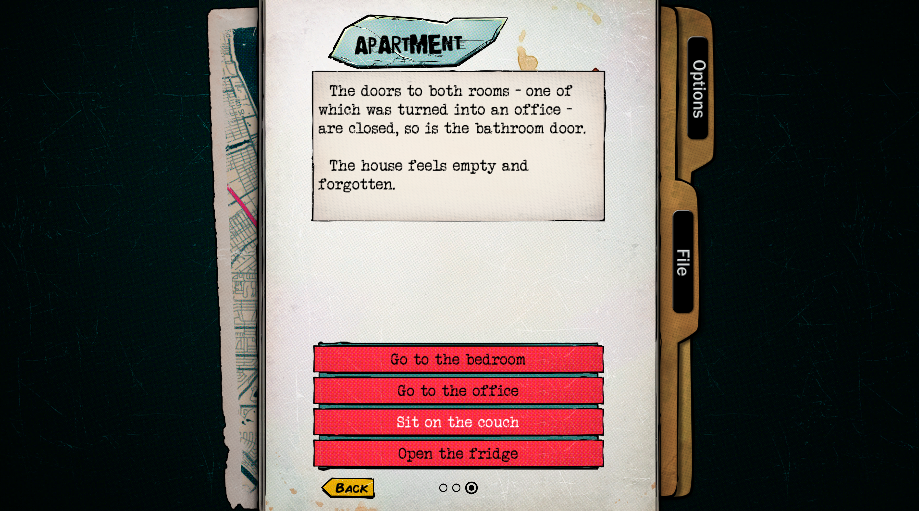
The white font on the third choice means this option was already selected on a previous play-through, since the game has many different paths, I thought it would be nice for the player to visualize which options are new to him.
The SPACE key has a different function depending on the context. In most places it will act as a mouse click (advancing a dialog cut-scene, maximizing/minimizing an image), but it is also used in the mini-games. By the way, if you played the demo version, you will notice that the mini-games are now linked to the relevant attributes, so they will be harder or easier depending on the value of your attribute.
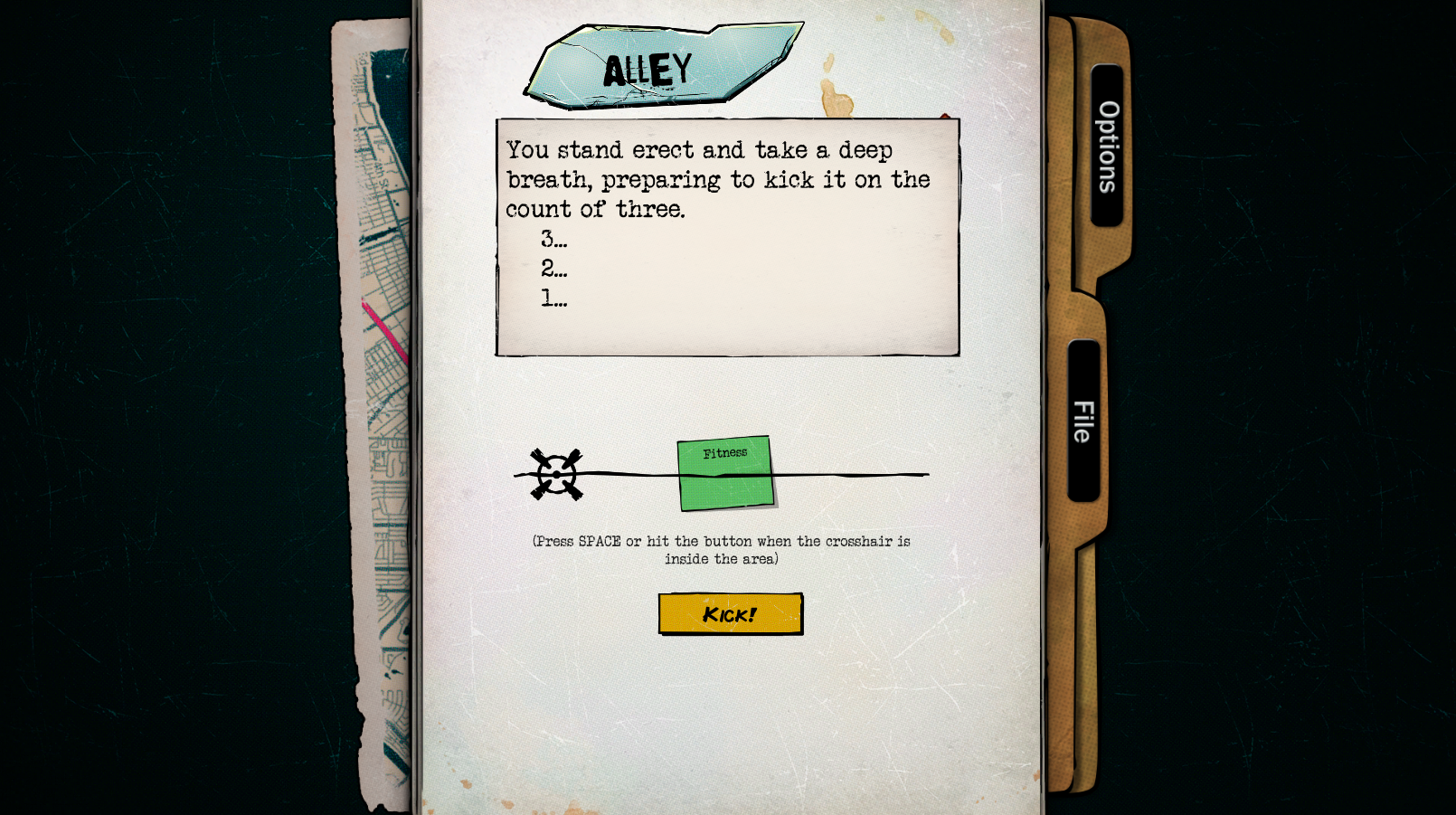
And of course you can access the Map (M), File (F) and Options (O).
Besides that, I've also started working on polishing some aspects like adding fade in/out and adding some animation to tape-covered text.
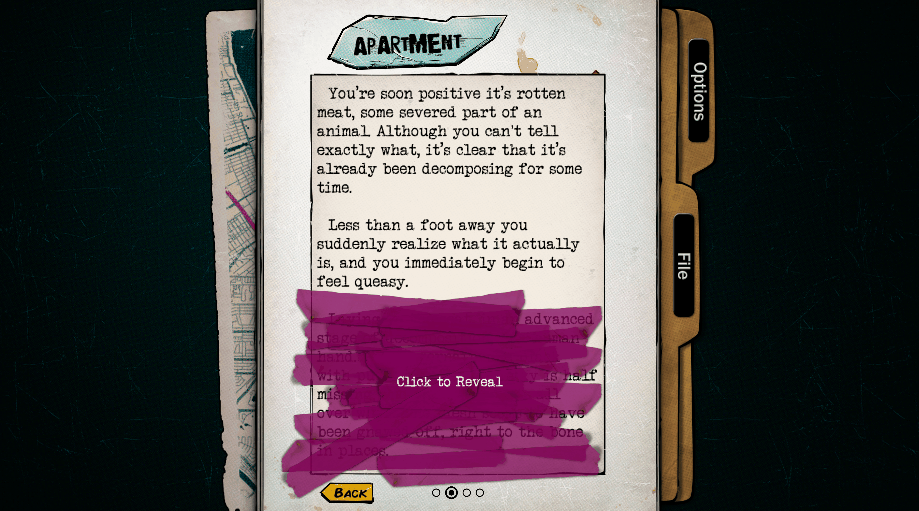
Get Blackout: The Darkest Night
Blackout: The Darkest Night
Once you glimpse behind the shadows, you’ll never be the same.
| Status | Released |
| Author | MiniChimera |
| Genre | Interactive Fiction, Role Playing |
| Tags | Dark, Gore, Hand-drawn, Meaningful Choices, Multiple Endings, Mystery, Noir, Text based |
| Languages | English |
More posts
- A New Story in the New Wenders UniverseOct 13, 2024
- Blackout is out now! 10% discount (and deluxe edition)Aug 19, 2021
- Launch date: August 19th!Aug 07, 2021
- Release approaching!Apr 14, 2021
- Beta sign up!Sep 03, 2020
- Blackout now available for Kindle!Jun 25, 2020
- Sneak Peek and Word count!Jan 11, 2020
- Blackout Devlog - Flashback PuzzlesAug 24, 2019
- The Map of New WendersJun 03, 2019
- GalleryApr 30, 2019
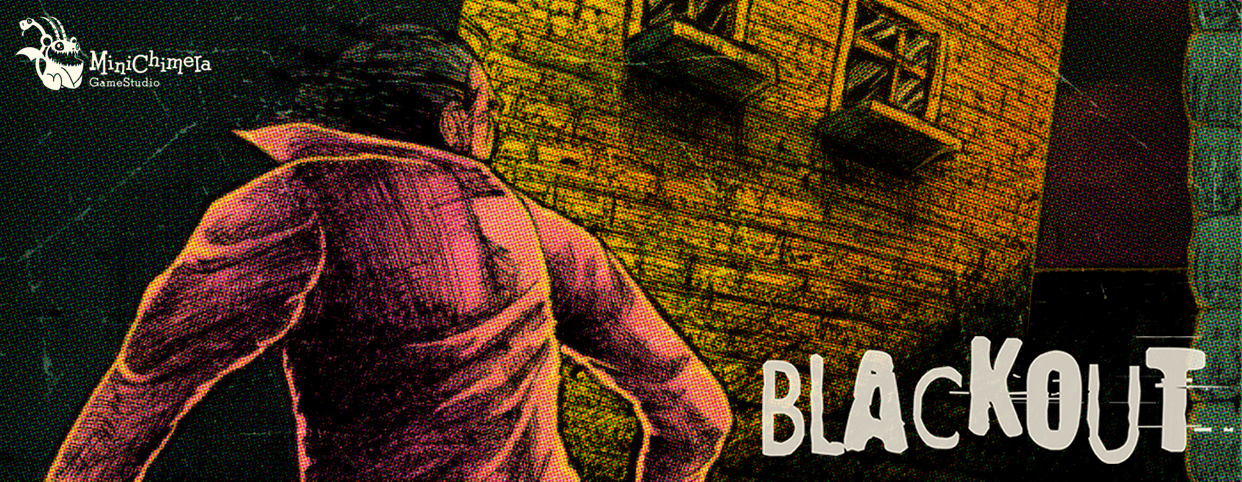
Leave a comment
Log in with itch.io to leave a comment.